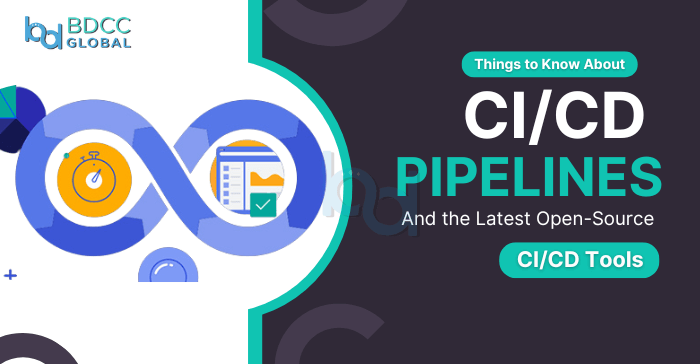
In today’s fast-paced software development environment, delivering high-quality applications swiftly is crucial. Continuous Integration (CI) and Continuous Deployment/Delivery (CD) pipelines are at the heart of modern software development processes, ensuring a smooth flow from development to deployment. These pipelines automate various stages of development, testing, and deployment, enabling teams to release software more frequently and reliably. This blog will guide you through the essentials of CI/CD pipelines and explore some of the latest open-source CI/CD tools that reshape the landscape.
What is CI/CD?
Continuous Integration (CI) is a software development practice in which developers frequently merge code changes into a central repository. Each integration is verified by an automated build and testing process to ensure early bug detection. CI improves collaboration among developers and ensures that the codebase is always deployable.
Continuous Delivery (CD) is an extension of CI, where code changes are automatically prepared for production release. CD ensures that the application is ready for deployment at any time. Continuous Deployment, the next logical step, takes this further by automatically deploying every change that passes all pipeline stages into production.
Key Benefits of CI/CD Pipelines
1. Automation of Repetitive Tasks: CI/CD automates the testing and deployment processes, reducing manual intervention and thus minimizing human error.
2. Faster Time to Market: CI/CD pipelines streamline development, testing, and deployment, allowing organizations to release features and fixes more frequently.
3. Improved Collaboration: With automated testing and integration, teams can collaborate more efficiently, knowing that integration issues will be caught early.
4. Higher Code Quality: Automated testing ensures that code is vetted at every stage, leading to fewer bugs and higher-quality software.
5. Scalability: CI/CD pipelines can easily scale with growing teams and projects, enabling faster feedback loops and better resource utilization.
Building a CI/CD Pipeline
A basic CI/CD pipeline consists of multiple stages:
1. Code Integration: Developers push their code to a shared repository (e.g., GitHub, GitLab).
2. Automated Testing: Once the code is integrated, automated tests (unit tests, integration tests) run to ensure the code works as expected.
3. Build: The application is built into a deployable artifact, such as a Docker image or a packaged file.
4. Staging/Pre-Production: The built artifact is deployed to a staging environment, where further testing, including performance or load testing, is performed.
5. Deployment: Finally, the artifact is deployed to production manually (Continuous Delivery) or automatically (Continuous Deployment).
Latest Open-Source CI/CD Tools in 2024
Several open-source CI/CD tools are available to help automate the process. Below are some of the latest and most powerful options:
1. Jenkins
Jenkins is one of the most popular and flexible CI/CD tools. With over 1,800 plugins, Jenkins supports many build, deployment, and automation tasks. It’s open-source and can be hosted on any platform, making it versatile and highly customizable.
Features:
– Plugin ecosystem supports integration with many development, testing, and deployment tools.
– Jenkins pipelines (written in Groovy) allow for creating complex workflows.
– Provides support for distributed builds.
Pros: Extensible, highly customizable, large community.
Cons: Can become complex and challenging to maintain for large-scale projects.
2. GitLab CI/CD
GitLab offers a built-in CI/CD system tightly integrated with its version control system. With GitLab CI/CD, you can define your pipeline directly in a `.gitlab-ci.yml` file within your repository. It is an excellent tool for teams already using GitLab for version control.
Features:
– Built-in CI/CD within the GitLab platform.
– Strong integration with Docker, Kubernetes, and cloud providers.
– Simple and easy-to-understand YAML-based configuration.
Pros: Seamless integration with GitLab, good for cloud-native apps, strong Kubernetes support.
Cons: Limited flexibility compared to Jenkins, though it covers most common use cases.
3. CircleCI
CircleCI is known for its speed and simplicity. It supports multiple languages and platforms and integrates well with GitHub and Bitbucket. CircleCI also provides Docker support out of the box, making it an excellent option for containerized applications.
Features:
– Fast builds with caching and parallelism.
– Robust support for Docker and Kubernetes.
– YAML-based configuration makes it easy to set up pipelines.
Pros: Fast builds, easy setup, excellent Docker support.
Cons: Limited plugin ecosystem compared to Jenkins; some advanced configurations can be tricky.
4. Drone CI
Drone CI is a cloud-native, container-based CI/CD tool that integrates well with GitHub, GitLab, and Bitbucket. It uses Docker containers to execute pipelines, making it an excellent choice for teams working in containerized environments.
Features:
– Completely written in Go for performance and efficiency.
– Docker-based pipelines with isolated environments for each step.
– Integration with Kubernetes, providing powerful scaling capabilities.
Pros: Cloud-native, fast, lightweight.
Cons: Fewer integrations compared to Jenkins, which is the smaller community.
5. Argo CD
Argo CD is a declarative GitOps continuous delivery tool for Kubernetes. It synchronizes the cluster’s state with Git, making it a great fit for Kubernetes-native applications.
Features:
– Declarative configuration for Kubernetes applications.
– Supports multi-cluster deployments.
– Easy integration with Helm, Kustomize, and other Kubernetes tools.
Pros: GitOps-based, ideal for Kubernetes environments, lightweight.
Cons: Limited to Kubernetes deployments.
Best Practices for CI/CD Pipelines
1. Test Early, Test Often: Running tests at every CI/CD pipeline stage ensures that issues are caught early, saving time and effort.
2. Automate Everything: Automation is vital to minimizing manual intervention and reducing the chances of human error. Automate testing, builds, deployments, and rollbacks.
3. Use Containerization: Containers ensure consistency across different environments, making testing and deploying applications easier. Tools like Docker and Kubernetes can help streamline CI/CD processes.
4. Monitor and Rollback: Always monitor deployments in production and have rollback mechanisms in place to quickly reverse changes in case of failure.
5. Optimize Pipeline Speed: Reduce bottlenecks by using parallel builds, caching, and prioritizing critical test cases.
FAQs
1. What is the difference between Continuous Integration and Continuous Deployment?
Continuous Integration (CI) focuses on integrating code changes frequently and running automated tests to detect issues early. Continuous Deployment (CD) automates the release of every successful build to production, ensuring that software is always ready to be deployed.
2. How does a CI/CD pipeline help improve software quality?
A CI/CD pipeline automates testing, builds, and deployments, ensuring that the code is constantly vetted and deployable. This minimizes human error, catches bugs early, and allows teams to iterate faster, improving the overall quality of the software.
3. What are some challenges in setting up a CI/CD pipeline?
Challenges in setting up a CI/CD pipeline include managing dependencies between different stages, configuring complex environments (especially when dealing with containers or microservices), and ensuring consistent performance across diverse environments.
4. Can a CI/CD pipeline be used with legacy applications?
Yes, CI/CD pipelines can be adapted for legacy applications, though it may require refactoring parts of the code or environment. Tools like Jenkins are flexible and can integrate with both modern and legacy systems, making it possible to bring CI/CD practices to older applications.
5. How do CI/CD pipelines handle security?
CI/CD pipelines can integrate security testing at every stage, including automated security scans, vulnerability assessments, and code analysis. By embedding security checks into the pipeline, potential security issues can be identified early, ensuring more secure software releases.
Wrap Up
CI/CD pipelines are essential to modern software development, enabling teams to release higher-quality software faster and more efficiently. By automating key integration, testing, and deployment aspects, teams can focus more on innovation and less on manual tasks. Tools like Jenkins, GitLab CI, CircleCI, Drone CI, and Argo CD provide powerful and flexible solutions for implementing CI/CD pipelines across various environments. As the software development landscape evolves, CI/CD tools will ensure smooth, efficient, and secure software delivery.
BDCC
Latest posts by BDCC (see all)
- Cloud computing in healthcare: Uses and benefits - June 23, 2025
- What are the Best Practices for Terraform File Structure? - June 10, 2025
- From Monolith to Microservices: DevOps Strategies For a Smooth Transition - June 5, 2025

