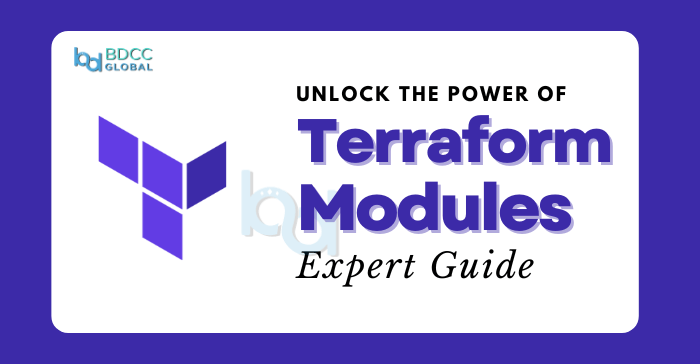
Do you use Terraform to manage your cloud infrastructure configurations? Then, you already know the hurdles of managing complex configuration files. Whether you manage a single directory or multiple ones, Terraform config files can give you a tough time. However, using Terraform Modules can simplify the infrastructure management process.
“Terraform modules are reusable, self-contained infrastructure packages as code for streamlining cloud resource management and deployment.”
With the suitable module, you can update the configuration files without the risk of duplicating or deleting them. With less effort, you can share parts of the config file between different projects and teams. But what modules are available to use? How to use them? What are the best practices? Let’s learn how to use Terraform modules today!
What Is A Terraform Module?
Terraform modules are reusable configuration codes packaged to simplify and organize infrastructure management. Think of modules as the development blocks of your infrastructure. With these modules, you can break down your infrastructure components into manageable pieces, such as networking, computing, and storage.
Every Terraform setup, whether a single folder containing one or many .tf files, is part of a module. This modular approach lets you reuse code for smoother infrastructure scaling. For example, a Terraform module can provide an Amazon EKS cluster with components like VPCs, subnets, and auto-scaling groups.
What Is The Purpose Of Using Terraform Modules?
If you know what a module is, let’s analyze its purpose. In simple terms, Terraform modules simplify infrastructure management and enhance efficiency. They help you organize, encapsulate, and reuse your configuration. Here’s how the modules can help you solve configuration problems:
- Organize configuration: Keep related parts of your configuration together for more straightforward navigation and updates.
- Encapsulate configuration: Prevent unintended changes and reduce errors by isolating logical components.
- Re-use configuration: Save time and reduce errors by reusing modules written by you or others.
- Ensure Infrastructure Consistency: Apply consistent and secure configurations across your infrastructure.
- Enable self-service: Make configurations easier for other teams, even without Terraform expertise.
Thus, you can use the Terraform modules to simplify all your configuration file management problems faster.
Now that you understand the purpose of Terraform modules let’s explore the various types of modules and their unique functionalities.
Different Types of Terraform Modules Overview
Terraform offers pre-built and published modules for reuse purposes. You can utilize these modules across different projects and maintain configuration unity within your infrastructure.
The Root Module
Every Terraform configuration begins with the root module. This primary module comprises the resources in the .tf files within your primary working directory. Think of it as the entry point for your infrastructure setup, containing all the essential configurations needed to get started.
Child Modules
The child modules can also call configuration resources other than the root module. These modules allow you to divide your infrastructure into multiple manageable components. You can use a child module endless times within the same config file. For example, you might have a child module for setting up a VPC, which can be called whenever you need a new VPC in different parts of your infrastructure.
Published Modules
Published modules are pre-built modules available on public or private registries. These modules can be downloaded and used in your configurations. The Terraform Registry hosts many publicly available modules for various infrastructure needs. Additionally, you can have private registries to share custom modules tailored to your infrastructure configurations.
Remote and Local Modules
Modules can be sourced locally from your file system or remotely from sources like version control systems, HTTP URLs, or the Terraform Registry. Remote modules are beneficial for sharing configurations across teams or projects. This flexibility allows you to organize your modules to best fit your workflow.
Best Practices For Finding And Using Terraform Modules
With the power of Terraform modules, managing infrastructure becomes much more efficient than you expect. However, you might face pitfalls if you don’t follow proper best practices when using these modules. Here’s what you should do to avoid common mistakes when using the modules!
Start With A Clear Infrasture Architecture
When designing your modules, try to maintain consistency within the infrastructure architecture. Break down your infrastructure into logical components that align with team responsibilities and different environments. For instance, create a comprehensive networking module that handles all related configurations rather than creating separate modules for subnets and route tables. Thus, it becomes easier to maintain cohesion across your infrastructure.
Embrace Composition Over Inheritance
Focus on creating single-purpose modules suitable to use for various combinations. This practice reduces dependencies and increases flexibility, allowing you to mix and match modules as needed. Encapsulating specific functionalities within each module promotes a modular and scalable architecture that adapts easily to changing requirements.
Name Modules Consistently
Your Terraform modules should follow a consistent and pre-defined naming convention. For example, terraform-
Make Modules Configurable Yet Opinionated
Design modules with sensible defaults that cater to everyday use cases while also allowing customization through input variables. This balance makes modules user-friendly for most scenarios but flexible enough to meet specific needs. Offering configurability without overwhelming complexity is vital to effective module design.
Organize With Local Modules
Even if you don’t plan to publish remote modules, using local modules to structure your configuration is beneficial. Organizing your code into logical modules from the start reduces the complexity of maintenance and updates as your infrastructure grows. It also makes your configurations more modular and easier to manage.
Prioritize Abstraction
Abstract implementation details within your modules to ensure they remain loosely coupled and maintainable. Avoid hard-coded references and values that bind parent and child modules tightly. Instead, use fixed inputs and outputs to facilitate clean code that can be updated or replaced without causing ripple effects throughout your infrastructure.
Utilize The Terraform Registry
Don’t forget to use the public Terraform Registry to find and use existing modules for common infrastructure scenarios. This approach saves time and leverages the community’s expertise. By relying on well-established modules, you can quickly implement infrastructure configurations without reinventing the wheel.
Share Modules With Your Team
Encourage collaboration by publishing and sharing modules within your team. Whether through public or private registries, sharing modules fosters teamwork and consistency. Teams can reference and deploy shared modules by following a unified approach to infrastructure management.
Comment Extensively
Provide thorough inline comments in your module code if you use public modules. Include usage examples and explanations of inputs and outputs for proper module consumption. You can also prepare a readme file or documentation within your code to help others understand how to implement your modules correctly.
Back Modules with Automated Testing
Implement automated testing suites for your modules to ensure stability and reliability over time. Modules lacking tests can become liabilities, as they are prone to regressions that can disrupt dependent configurations. So, test the terraform modules daily to reduce infrastructure deployment risks.
Getting Started With Terraform Modules
We’ve covered everything about Terraform modules for you to begin with! You just have to use different modules to encapsulate and reuse your configuration code for various purposes. If you plan to create a module, refer to the Terraform community’s documentation. Otherwise, you can use the pre-published and locally available modules to execute different configuration tasks. Whichever type of module you use, follow the best practices. So, explore the vast array of modules available and discover how they can simplify your infrastructure operations!
FAQs
What is the basic structure of a Terraform module?
A basic Terraform module includes input variables to accept values, output values to return results, and resources to define infrastructure. Create a directory and keep the .tf files inside. Modules can load from local paths or remote repositories. They can also call other modules, but it’s best to keep the structure simple for easier reuse.
What does referencing a Terraform module mean?
It means using a module block in your configuration to include its resources. Module referencing pulls the defined resources and variables from the module into your current configuration. You can specify the module’s source, either locally or remotely. It allows you to reuse infrastructure configurations consistently and keeps your code organized.
Can I encapsulate the Terraform modules?
Yes, you can encapsulate Terraform modules. Each module has a scope that covers isolating resource instances and unique resource names. To share details between modules, explicitly declare outputs and variables. This approach keeps configurations organized and modular.
How can I download Terraform modules from repositories?
For modules on the public Terraform Registry, reference their namespace and name in your code for downloading. Terraform automatically downloads these modules. You must provide the full repository link to download modules on GitHub. Terraform will clone the GitHub repo to access and download the module for future use.
Can I share or publish Terraform modules for others?
You can use the public Terraform Registry to make modules widely available to others. Private registries, like HCP Terraform, are ideal for internal sharing. Modules can also be published on platforms like GitHub. These methods make it easy for others to find and use your modules.
BDCC
Latest posts by BDCC (see all)
- Enhancing Security Posture with Azure’s AI-Driven Threat Detection - April 15, 2025
- Why Golang is Becoming the Go-To Language for DevOps Engineers - April 11, 2025
- Azure Arc: Extending Azure Services to Hybrid and Multi-Cloud Environments - April 8, 2025

