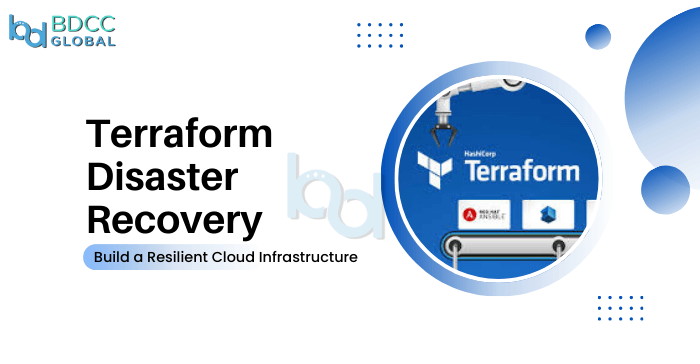
Imagine waking up to an alert that your entire infrastructure is down. Customers can’t access your services, and revenue is taking a hit by the second. Sounds like a nightmare, right? That’s exactly why disaster recovery with Terraform isn’t just a “nice to have” but a necessity for any serious business operating in the cloud.
The good news? Terraform makes disaster recovery manageable, scalable, and—most importantly – automated. With Terraform, you can define your entire infrastructure as code (IaC), making it easier to recover from failures quickly and efficiently.
In this article, we’ll walk through Terraform disaster recovery strategies to build a high availability infrastructure with Terraform, ensuring your business can withstand outages without breaking a sweat.
What is Disaster Recovery, and Why Does it Matter?
Before we jump into Terraform specifics, let’s set the stage.
Disaster recovery (DR) is the strategy you put in place to restore your infrastructure and services after a failure. Failures can be caused by:
- Hardware malfunctions
- Cyberattacks
- Software bugs
- Natural disasters
- Human errors
A good DR plan ensures that your applications keep running with minimal downtime and data loss. Two key metrics help define the effectiveness of a disaster recovery strategy:
| Metric | Definition | Why It Matters |
| Recovery Time Objective (RTO) | How fast you can recover after a failure. | Lower RTO = Faster recovery. |
| Recovery Point Objective (RPO) | How much data loss is acceptable. | Lower RPO = Less data loss. |
For example, a banking application might aim for RTO of 5 minutes and RPO of near zero, while an internal reporting tool might be fine with an RTO of a few hours.
You might also want to read about Best Practices in Terraform Security. Now, let’s see how Terraform services help us achieve these goals.
High Availability: The First Step Toward Resilience
The best way to handle disasters is to prevent them. That’s why we start with high availability infrastructure with Terraform—ensuring that infrastructure can handle failures without downtime.
Multi-Availability Zone Deployment
Cloud providers like AWS, Azure, and GCP offer Availability Zones (AZs)—isolated data centers within a region. If one AZ goes down, others keep running.
Let’s see how Terraform helps deploy instances across multiple AZs:
resource "aws_instance" "web_server" {
count = 2
ami = "ami-12345678"
instance_type = "t3.medium"
subnet_id = element(aws_subnet.public_subnets.*.id, count.index)
}
Here’s what’s happening; Two instances are created in different AZs. If one fails, the load balancer (explained next) routes traffic to the other.
Load Balancers for Traffic Distribution
Even if instances are in multiple AZs, we need a way to distribute traffic efficiently. Enter load balancers:
resource "aws_lb" "web_lb" {
name = "web-load-balancer"
internal = false
load_balancer_type = "application"
security_groups = [aws_security_group.lb_sg.id]
subnets = aws_subnet.public.*.id
}
This Terraform disaster recovery strategy ensures traffic is automatically routed to healthy instances. If an instance fails, requests are sent to a working one.
Backups: Your Insurance Policy for Data Loss
Let’s say your application is running smoothly with high availability, but what if you lose data? That’s where backups come in. Terraform can automate database and storage backups to ensure quick recovery.
Automating Database Backups
For databases, Terraform can enable automated snapshots:
resource "aws_db_instance" "database" {
allocated_storage = 20
engine = "mysql"
instance_class = "db.t3.medium"
backup_retention_period = 7
storage_encrypted = true
}
✔ 7-day backup retention ensures that old data can be restored.
✔ Encryption protects sensitive information.
VM Snapshot Backups
Virtual Machines (VMs) can be backed up using EBS snapshots in AWS:
resource "aws_ebs_snapshot" "backup_snapshot" {
volume_id = aws_ebs_volume.my_volume.id
tags = {
Name = "daily-backup"
}
}
This creates an automatic snapshot of the VM storage. You can restore it in minutes in case of failure.
Multi-Region Failover: Preparing for the Worst
What if an entire region goes down? That’s where multi-region deployments shine. Terraform for business continuity enables businesses to replicate infrastructure across multiple regions, ensuring global reliability.
Multi-Region Terraform Configuration
provider "aws" {
alias = "primary"
region = "us-east-1"
}
provider "aws" {
alias = "secondary"
region = "us-west-2"
}
resource "aws_instance" "primary" {
provider = aws.primary
ami = "ami-12345678"
}
resource "aws_instance" "secondary" {
provider = aws.secondary
ami = "ami-12345678"
}
Identical instances run in two different regions. If the primary region fails, the secondary takes over.
Automated Failover: Keeping Services Online
Failover ensures traffic automatically switches to a backup system when failures occur. Terraform services integrate with DNS failover mechanisms like AWS Route 53.
DNS-Based Failover with Terraform
resource "aws_route53_record" "failover_record" {
zone_id = "Z3ABCDE123"
name = "example.com"
type = "A"
set_identifier = "Primary"
failover_routing_policy {
type = "PRIMARY"
}
alias {
name = aws_lb.primary.dns_name
evaluate_target_health = true
}
}
If the primary load balancer fails, traffic is automatically rerouted to a secondary region. No manual intervention needed failover happens instantly.
Testing Your Disaster Recovery Plan
A DR plan is only as good as its last test. Businesses should regularly simulate failures to ensure recovery mechanisms work.
How to Test Your Terraform DR Plan
- Manually shut down primary instances—see if failover happens.
- Delete a database snapshot and attempt a restore.
- Test region failover by simulating a cloud provider outage.
Terraform makes this easy with terraform destroy and terraform apply to simulate recovery scenarios.
Wrapping Up: Building a Rock-Solid DR Strategy with Terraform
By now, you should have a clear roadmap for disaster recovery with Terraform. Here’s a quick recap:
- High Availability: Deploy across multiple AZs and use load balancers.
- Automated Backups: Enable database and VM snapshots.
- Multi-Region Failover: Replicate infrastructure across regions.
- Failover Mechanisms: Use DNS-based auto-routing for seamless recovery.
- Regular Testing: Simulate failures to ensure recovery works.
With Terraform for business continuity, disaster recovery doesn’t have to be manual or time-consuming. By automating infrastructure, businesses can reduce downtime, minimize data loss, and ensure continuous operations—no matter what happens.
Now it’s time to take action! Start implementing these Terraform disaster recovery strategies to make sure your high availability infrastructure with Terraform is ready for the unexpected.
BDCC
Latest posts by BDCC (see all)
- Cloud computing in healthcare: Uses and benefits - June 23, 2025
- What are the Best Practices for Terraform File Structure? - June 10, 2025
- From Monolith to Microservices: DevOps Strategies For a Smooth Transition - June 5, 2025

