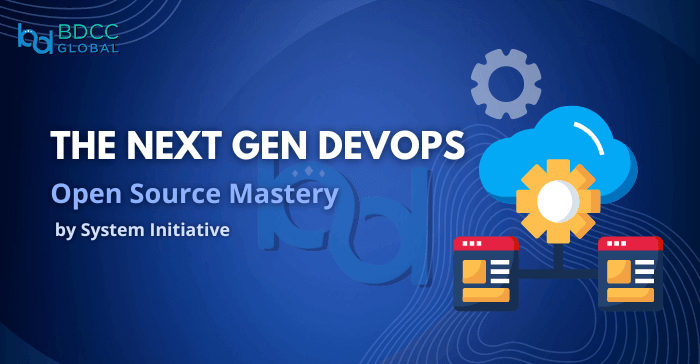
Are you yet to discover the SI power tool? Since 2019, SystemInitiative has been rebuilding the existing DevOps culture to remove the bottlenecks of today’s DevOps processes. This collaborative power tool is Open Source and available on GitHub under the Apache License v2.0.
“System Initiative, a trailblazing player in the DevOps arena, offers innovative ways to streamline DevOps processes and enhance operational efficiency.”
Do you want to explore how the open-source solutions from SI are redefining DevOps? We bring you every detail about the groundbreaking approach of SI. Keep reading to explore it all!
Meet The Pioneers Behind SI
SI, a prominent name in the open-source community, has been making waves with its novel approach to DevOps. The company was founded by seasoned experts – Adam Jacob, Mahir Lupinacc, and Alex Ethier. Now it is on a mission to revolutionize the DevOps approach. The team of SystemInitiative brings a wealth of experience to address the pain points of traditional DevOps practices.
SI Is Now Open Source: What Does It Mean? What’s The Impact?
SI is an exclusive product the SI Inc. company distributes under pre-defined commercial terms. Adam Jacob, the CEO of SI, has embraced the open-source ethos by making its solutions available on GitHub. You can access the public repository of “systeminit/si” to discover more!
So, what does it mean? The power tool was previously available for limited access with the Private Beta mode. Now, the company is offering it to generate public! DevOps companies of all sizes can benefit from adopting the game-changing approach of SI open-source service:
Accessibility and Affordability
Making SystemInitiative’s tools free and available for all means they are accessible to developers, DevOps engineers, and organizations. This move fosters a vibrant community of developers and operational experts collaborating to refine and expand SI’s solutions.
Community Collaboration
The open-source model encourages smooth collaboration among DevOps developers and engineers across the globe. This community-driven approach fosters shared problem-solving with continuous enhancements of SI’s solutions.
Enhanced Security and Transparency
Since the private beta release of SI, the power tool has undergone rigorous peer reviews to enhance its security aspects. Now it offers clear transparency about its Source Code so that DevOps engineers can use the robust solution for their production environments.
Not Open Core: Fostering Inclusivity
SI stands apart by rejecting the open-core models. Unlike other solutions, SI is fully open-source with no restricted product features. The company invites all to contribute and collaborate equally. This approach promotes transparency and innovation, aligning with their commitment to revolutionizing DevOps practices.
Join DevOps Second Wave: How SI Is Solving DevOps Papercuts?
SI is rebuilding DevOps with a collaborative power tool that makes collaboration as smooth as drawing a diagram. Since SI aims to remove the papercuts of today’s DevOps practices, here are the five breakthroughs that have helped shape the SI Open source tool.
1. Full Fidelity Modeling & Intelligent Automation
The common problem in the traditional DevOps model is its User Experience. System Initiative’s first take was to simplify the User Experience for DevOps professionals. SI leverages intelligent automation to infer server configurations dynamically. Hence, the system auto-generates the required code. It’s a significant shift from the existing DevOps practice of IaC.
2. Eliminate the Constraint Solver with Visual Interfaces
SI eliminates the dependency on code generation and other configuration tools. Instead, the constraint-solving SI prototype has excellent visual interfaces that allow a DevOps Engineer to build relationships between different full-fidelity models using easy-to-draw diagrams. It is must faster than writing configuration codes using IaC. Now, developers can generate whatever configuration code they need directly using the SI model.
3. Integrated Change Control
SI combines multiple configuration models and auto-generates the required code. But how to apply the changes with the tool in real time? That is why the open-source Git Repository is now available to use! However, to eliminate the complexities of managing CI/CD pipelines, the power tool directly integrates the change control system into the configuration models. Hence, the models manage different versions and states without impacting performance.
4. Faster Feedback Loops
The DevOps tool by SI has a unique feature called “qualifying.” So every time someone updates anything in the model, the tool validates and qualifies the value for production. It facilitates faster feedback loops to catch and fix errors more efficiently than traditional DevOps workflows. No matter how complex/intelligent the models are, the tool provides continuous feedback for performance continuity.
5. A HyperGraph of Functions
Swiping between environments and preparing configuration models requires a lot of effort. SI rebuilt the old DevOps model around a hypergraph of functions. In this tool, the developers do not write the property values directly in the model. Instead, developers use a TypeScript function to validate and quality models. These functions accept inputs on the graph and store the correct property value. Now, any user can program across different environments with System Initiative.
Introducing The SI Launcher: A Complete Guide
If you want to use the power tool, the SI Launcher is your starting point. It is designed to manage local SI installations and model configurations effortlessly. Linux and macOS users can use the launcher to kickstart their journey in the second wave of DevOps.
Installation Process
Installing the SI Launcher is a breeze. Head over to https://auth.systeminit.com/download, where you’ll find a straightforward installation mechanism. Use the provided shell scripts or select the appropriate binary library for your operating system. You can run the “$ si help” command to confirm a successful installation.
Launching The Local Instance
Initiating the local instance of this Open Source tool is pretty simple. Developers can use the “si start” command to trigger essential prerequisites, including:
- First is – si check (Communicate with Docker to initiate necessary components)
- Next is – si configure (Prompt for AWS and Docker credentials along with the SI profile’s email)
- Last one is – si install (Verify the required Docker containers and download any missing ones)
After completing the prerequisites, the launcher executes the start command and initializes all containers vital for the tool.
Accessing the SI Web UI
Employ the “si launch” command to access the web UI upon completion. Then you can log into your existing profile or sign up for a new one, all through an intuitive interface. You can use the “si status” command to verify the proper function of different tool components. This command can also reveal the underlying Docker container logs with specific parameters.
Getting Started with SI? Here is How!
Once you visit the Open Source platform, you have two options:
Sign Up for Open Beta: If you are a DevOps professional, you can experiment with the usability of this power tool by registering for the “Open Beta” version. You can join hands with other developers to shape the future of SI and its capabilities.
Install Locally: If you want to use the SI launcher locally, you can install the configuration package directly after creating an account in the SI Auth Portal. You can also continue the SI installation process with your GitHub account.
Summarizing How The Open-Source Platform Works
System Initiative Inc. holds the trademarks of the SI platform and its tools. The software being Open Source is good news to DevOps professionals! However, it doesn’t mean anyone can use those marks for personal benefit. The company open-sources the software with the Apache License 2.0. You can acquire a license for any patent to become one among many contributors to the source code of the SI GitHub Repository. So install today and explore the future of DevOps with SI.
FAQs
#1 Is the SI Tool free after being Open-Source?
Yes, the SI tool is free for all! You can register and use the SI launcher either locally or using your GitHub account. The source code of SI is available at https://github.com/systeminit/si.
#2 Who can make develop builds in SI?
Anyone can create code builds with SI trademarks to develop the software. But you cannot share or publish the code builds for any other purpose.
#3 Can I make money with SI software?
Monetizing is a positive pursuit, and your aspirations are welcome! You can consider these avenues:
- Offer DevOps consulting services related to the software. You can seek an official endorsement from the company.
- Get compensated for contributing to the SI project by SI or another entity.
- Establish a Reseller Agreement with the company to enable software distribution and service utilization.
#4 What are the main features of the SI tool?
The main features of the open-source tool include the following:
- Intelligent automation with full-fidelity models,
- Fast feedback loops to eliminate configuration vulnerabilities,
- Focus collaboration with multi-player visual interfaces,
- Delightful customization with TypeScript functions.
#5 Is SI successful in revolutionizing DevOps?
The “Open Beta” version of the SI tool is recently launched for the developers to use. With the Open Source version, developers can now contribute to enhancing the SI software’s capabilities. Indeed, the software is bringing the second wave of DevOps by eliminating the pain points of today’s DevOps approaches. However, the software will continue to enhance its functionalities with continuous improvements.

