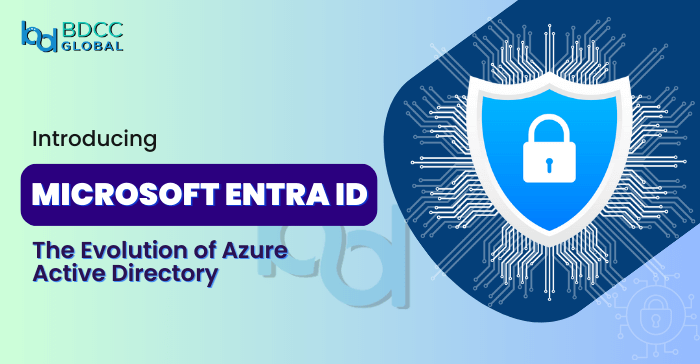
Gone are the days when identity management was merely a matter of usernames and passwords. Microsoft Entra ID heralds a new era, infusing this fundamental aspect of digital security with a touch of elegance and simplicity.
Through reimagining Azure Active Directory, Microsoft has not only given the product a new identity. Still, it has ushered in many improvements, underscoring its unwavering dedication to transforming identity management. This well-calculated step harmonizes effortlessly with Microsoft’s overarching goal of equipping users to navigate the digital realm with confidence, cultivating a tomorrow in which individuals and businesses can place their trust in safeguarding their digital identities.
New name but the same powerful capabilities -It’s time to reimagine the latest identity and access innovations with Microsoft Entra ID.”
Why The Sudden Change?
Microsoft recognizes that identity management is crucial in the digital landscape. This sudden change reflects Microsoft’s continued commitment to providing a secure identity and access management solution for businesses worldwide. Microsoft rebrands Azure AD as Microsoft Entra ID to withstand its future vision of delivering more inclusive and accessible identity management solutions. The change to Microsoft Entra ID signifies Microsoft Entra’s core purpose to establish secure access for a connected world.
Only Name Is Changing: All Features & Capabilities Remain Same
Entra ID encapsulates the essence of identity management and provides a comprehensive solution that simplifies access management on Azure. All Azure AD features and capabilities are the same even after the name change! That includes Azure AD Licensing Plans, SLA Terms, Product Certifications, and Technical Support. The only impact is on the standalone license names of Azure Active Directory:
- Azure AD Free is now Microsoft Entra ID Free
- Azure AD Premium P1/P2 is now Microsoft Entra ID P1/P2
Also, the existing Azure AD Customer and External Identities are now Microsoft Entra External IDs. Microsoft plans to reflect the name changes of the SKUs and Service Plans from October 1, 2023.
Reviewing The Core Features of Entra ID
Microsoft Entra ID brings the following features and capabilities that cater to the diverse needs of organizations.
App Integrations with SSO
Entra ID has a Single sign-on or SSO feature that allows organizations to connect their workforces through external apps. It enables users to access multiple services with one-time sign-in.
Conditional Access
Microsoft rebrands Azure AD as Entra ID with Conditional Access features. It enforces proper access controls with customizable policies to strengthen organizational security.
Passwordless and MFA
Both passwordless and multi-factor authentication adds a layer of protection to Azure AD’s existing user accounts. It safeguards user data and keeps everything simple for users.
Privileged Identity Management
Entra ID enables efficient management of privileged identities. Organizations can use this feature to control and monitor user access to sensitive Azure Resources.
End-user Self-service
The self-service capabilities of Entra ID allow end-users to manage their access requests and profile information independently.
Unified Admin Center
It is a centralized hub to manage all Microsoft Entra multi-cloud identities, access policies, and security settings in one place. Azure Admins can use this portal for identity management.
Are Any Actions Required For Existing Azure Active Directory Users?
All existing infrastructure deployments and configurations will remain functional without your action! Microsoft has confirmed that no actions are needed for the existing Azure AD users. You can continue using the services without disruption if you have an active Azure AD infrastructure. Also, Azure AD services will remain operational throughout the Entra IS name change rollouts. So you can continue using Azure AD capabilities through the Azure portal, MS365 Admin Center, and Entra Admin Center.
Summing Up: The Impact on Developers’ Experience
Microsoft Entra ID is Microsoft’s new move to unify its Microsoft Entra product family. As Azure Active Directory is now Microsoft Entra ID, how would the developers experience it? Microsoft plans to make the transition seamless. Developers can use all existing PowerShell cmdlets, login URLs, and APIs, as everything remains the same! Microsoft plans to continue providing the resources to help developers build applications that use Azure AD for sign-in.
FAQs
#1 When is the Azure AD name change happening?
Microsoft’s name change will roll out within 30 days, starting July 11, 2023. SKUs and service names will change on October 1, 2023. Microsoft will complete most naming text string changes by the end of 2023.
#2 What happens if I use the Azure AD authentication in my DevOps workflows?
Microsoft confirms Azure DevOps services will stay unimpacted with the Azure AD name change. Also, you can keep using any Azure AD service, like authentication for your applications and DevOps workflows.
#3 Where can I manage Entra ID?
You can manage Microsoft Entra ID from the Microsoft Entra admin center if you have an active Azure AD license (Free, P1, or P2). Otherwise, you can use the Azure portal or O365 Admin Center to manage Azure AD identities.
#4 Does Azure AD exclusively cater to Microsoft services?
No, Azure AD integrates seamlessly with Microsoft services such as Office 365 and Azure, but it also offers robust support for an extensive array of third-party applications and services using protocols like SAML and OAuth.
#5 Can an Azure Consultant assist me with the Entra ID transition?
A Best Azure Consultant can guide you through the transition to Microsoft Entra ID. However, as the key features and services of Azure AD remain the same, you can review the changed names for a better understanding of Microsoft Entra ID.
BDCC
Latest posts by BDCC (see all)
- Enhancing Security Posture with Azure’s AI-Driven Threat Detection - April 15, 2025
- Why Golang is Becoming the Go-To Language for DevOps Engineers - April 11, 2025
- Azure Arc: Extending Azure Services to Hybrid and Multi-Cloud Environments - April 8, 2025

