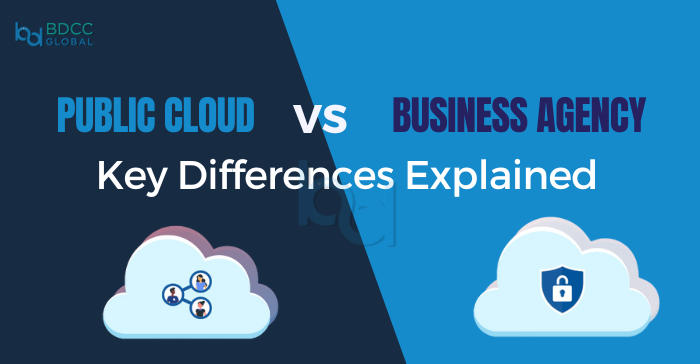
Cloud computing has become a game-changer for organizations looking to optimize operations, enhance scalability, and increase agility. However, choosing the right cloud environment—whether public or private—is critical to achieving these goals. Understanding the core differences between public and private cloud infrastructures can guide businesses in making informed decisions.
What is Public Cloud?
The public cloud refers to cloud services provided by external vendors, such as Amazon Web Services (AWS), Microsoft Azure, or Google Cloud Platform (GCP), which are accessible over the internet. These vendors manage the infrastructure and resources, offering them to multiple organizations on a shared basis.
Key Characteristics of Public Cloud:
- Shared Resources: Infrastructure and resources, like storage and processing power, are shared among multiple users.
- Scalability: Easily scale resources up or down to meet fluctuating demands.
- Cost Efficiency: Operates on a pay-as-you-go pricing model, reducing initial infrastructure investments.
- Zero Maintenance: The provider takes care of hardware, software, and maintenance, reducing operational overhead.
- Global Accessibility: Access resources from anywhere with an internet connection, supporting remote work and distributed teams.
Benefits of Public Cloud:
1. Lower Costs: No upfront hardware investment, with costs tied to actual usage.
2. High Reliability: Multiple data centers ensure uptime and disaster recovery.
3. Rapid Resource Deployment: Quickly scale up or down, reducing time-to-market for new services.
4. Security Enhancements: Leading providers invest heavily in advanced security measures, such as encryption and multi-factor authentication.
What is Private Cloud?
In contrast, a private cloud provides a dedicated environment for a single organization. The infrastructure can be hosted on-premises or by a third-party vendor but is not shared with other users. This approach offers greater control over data, resources, and security.
Key Characteristics of Private Cloud:
- Exclusive Access: Resources are dedicated to one organization, ensuring full control.
- Custom Configurations: Tailored to meet the specific requirements of the business, including compliance needs.
- Increased Security: Greater control over data and network security makes it suitable for sensitive workloads.
- Predictable Expenses: While initial investments may be higher, ongoing costs are stable and more predictable.
Benefits of Private Cloud:
1. Enhanced Data Security:Ideal for industries with strict regulatory standards, such as healthcare or finance.
2. Consistent Performance: Dedicated resources result in more predictable performance.
3. Full Customization:Flexibility to adapt the infrastructure for specific applications or legacy systems.
4. On-Premises Option:Retain full control over sensitive data by hosting the private cloud on-site.
Public vs. Private Cloud: Key Differences
| Features | Public Cloud | Private Cloud |
|---|---|---|
| Infrastructure | Shared among multiple users | Dedicated to a single organization |
| Cost | Pay-as-you-go, lower initial costs | Higher upfront investment, stable costs |
| Scalability | Virtually unlimited | Limited by the organization’s capacity |
| Security | Shared but robust security protocols | Custom, high-level security measures |
| Customization | Limited by the provider’s offerings | Fully customizable based on needs |
| Maintenance | Handled by the cloud provider | Managed internally or by a third party |
What is a Hybrid Cloud?
For organizations seeking a combination of both public and private cloud advantages, a hybrid cloud is a popular solution. It integrates public and private cloud environments, allowing businesses to run sensitive workloads on a private cloud while leveraging the scalability of public clouds for less critical operations.
Benefits of Hybrid Cloud:
- Flexibility: Adapt to changing needs by leveraging both cloud types.
- Cost Optimization: Use private clouds for stable workloads and public clouds for burst capacity.
- Improved Compliance: Keep sensitive data secure while utilizing public resources for non-sensitive operations.
Factors to Consider When Choosing Between Public and Private Clouds
Before making a decision, assess the following:
1. Data Security & Compliance: Does your industry have stringent data protection requirements?
2. Workload Nature: Are your workloads steady or variable? Do they need special configurations?
3. Budget Considerations: Are you looking to minimize upfront costs or prefer predictable operational expenses?
4. Scalability Needs: Do you expect sudden increases in demand that require rapid scaling?
Conclusion
Selecting the appropriate cloud model is essential for aligning with your organization’s strategic goals. While public clouds excel in scalability and cost-efficiency, private clouds offer enhanced control and security. For those needing a balance, hybrid clouds provide the best of both worlds.
By evaluating your business’s specific needs, you can choose the cloud model that will optimize performance, cost, and compliance, setting your organization on the path to successful digital transformation.
FAQs
Are there any similarities between public and private clouds?
Even though public and private clouds have differences, there are a couple of similarities, too:
- Both utilize virtualization to maximize hardware use.
- Automation tools streamline resource management and provisioning.
- Designed for high availability with redundant systems.
- Scalable to meet changing demands.
- Resource pooling for shared computing and networking.
- Service-oriented architecture provides resources as accessible services.
Can I use public and private clouds together?
You can use both in a hybrid cloud setup. A hybrid cloud deployment model lets you have different computing environments in a multi-cloud setup. So, you can have the scalability and cost-efficiency of the public cloud while using the private cloud to handle compliance-sensitive workloads.
When is the public cloud better for me?
The public cloud is perfect if you need highly scalable workloads. So, evaluate your workload scalability requirements before selecting a public cloud provider. Also, if you have a lower budget, then the pricing model of public clouds will be a profitable deal for you.
Which public cloud providers are the best?
AWS is the most in-demand public cloud provider, following Microsoft and Google. Other popular public cloud providers are Oracle, IBM, Alibaba, and Salesforce Cloud. Each CSP has unique public cloud services you must explore firsthand before investing!
Are there any disadvantages to using the public cloud?
The main disadvantage of using the public cloud is the multitenancy challenges. Multiple enterprises using the same cloud services may raise security and compliance concerns for businesses needing strict regulatory standards. Many enterprises also need help to deploy consistent security policies for internal and public cloud resources. Additionally, vendor lock-in can lead to dependency on the public cloud provider.
BDCC
Latest posts by BDCC (see all)
- Cloud computing in healthcare: Uses and benefits - June 23, 2025
- What are the Best Practices for Terraform File Structure? - June 10, 2025
- From Monolith to Microservices: DevOps Strategies For a Smooth Transition - June 5, 2025

