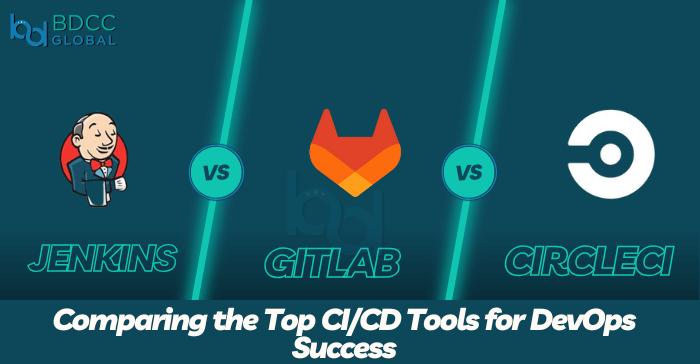
Choosing the right CI/CD tool isn’t just a technical decision – it’s a game-changer for your team’s efficiency and delivery speed. If you’ve ever found yourself bogged down by sluggish deployments or error-prone builds, you know how vital an effective CI/CD pipeline can be.
But with multiple tools out there, which one is the right fit for your workflow? Let’s dive into a detailed CI/CD tool comparison of Jenkins vs GitLab CI vs CircleCI to help you make an informed choice.
What is a CI/CD Tool?
CI/CD tools automate the integration, testing, and deployment processes in software development. They ensure that code changes are continuously tested and delivered with minimal manual intervention, allowing teams to iterate quickly, catch bugs early, and improve overall software quality. These tools are integral to DevOps companies, enabling continuous delivery and deployment with increased reliability and reduced human errors.
Also read: 5 Common Mistakes Teams Make During CI/CD Implementation
Below, we will explore Jenkins features, GitLab CI features, and CircleCI features to understand their unique strengths and applications.
Jenkins: Open-source Flexibility and a Vast Plugin Ecosystem
Jenkins is a highly adaptable and open-source CI/CD tool that can seamlessly fit into any development environment. With an extensive plugin library offering over 1,800 plugins, it provides unmatched flexibility for diverse workflows. Supporting a wide range of programming languages like Java, Python, and Ruby, Jenkins caters to diverse team needs and ensures compatibility with various projects.
Its ability to distribute builds across multiple machines significantly improves efficiency for large-scale projects. Developers can define pipelines in code using Jenkinsfiles, facilitating version control and promoting easier collaboration. Moreover, Jenkins is supported by a large and active open-source community, ensuring continuous updates, plugin creation, and effective issue resolution.
GitLab CI: Seamless integration with GitLab repositories and DevOps lifecycle.
GitLab CI stands out as a unified platform embedded within the GitLab ecosystem. By combining source code management (SCM), issue tracking, and CI/CD capabilities, it offers an all-in-one solution for streamlined workflows. Its Auto DevOps feature automates the setup of CI/CD pipelines, detecting project structures and applying best practices with ease.
Additionally, GitLab CI includes robust integrated security features like SAST, DAST, and dependency scanning, ensuring secure development processes. With native Docker container support, it facilitates seamless container-based deployments, making it a go-to tool for modern development environments. Scalable for both self-managed and GitLab-hosted solutions, GitLab CI caters to teams of all sizes, from startups to large enterprises.
CircleCI: Cloud-first approach with performance optimization and simplicity.
CircleCI is designed with a cloud-first mindset, delivering fast and reliable builds through advanced caching, parallelization, and intelligent test splitting. It simplifies setup with pre-configured environments, including pre-built Docker images and machine executors, saving valuable time for developers.
Supporting multiple version control systems such as GitHub and Bitbucket, CircleCI ensures seamless integration into existing workflows. Its dynamic scaling capability automatically adjusts resources to match workloads, providing optimal performance during peak demands.
Furthermore, CircleCI offers insightful analytics, helping teams identify build performance bottlenecks and track trends, making it a highly efficient and user-friendly CI/CD tool.
Comparison Criteria
When evaluating CI/CD tools, it’s essential to assess key aspects that directly impact your development workflow. Here’s a breakdown of the most critical comparison criteria to guide your decision:
Usability and Learning Curve
How quickly can your team adapt to the tool? Consider the ease of setup, intuitive interfaces, and support for beginners.
- Jenkins: Demands a steep learning curve due to its manual setup and configuration but rewards experienced users with unlimited customization options.
- GitLab CI: Intuitive for existing GitLab users; its Auto DevOps feature simplifies pipeline creation for beginners.
- CircleCI: Designed for ease of use, offering pre-configured environments and a streamlined interface.
Integration and Ecosystem
How well does the tool integrate with existing systems and tools in your workflow, such as version control, issue tracking, and deployment platforms?
- Jenkins: Boasts extensive integration options with third-party tools through plugins but requires manual configuration.
- GitLab CI: Works best within the GitLab ecosystem; external integrations require additional effort.
- CircleCI: Integrates effortlessly with major cloud services and version control systems.
Scalability and Performance
Is your tool capable enough to handle your project’s growth and increasing workload efficiently? Look for features like distributed builds and dynamic scaling.
- Jenkins: Capable of scaling across distributed nodes but requires significant manual tuning for optimal performance.
- GitLab CI: Efficient for both cloud-hosted and self-managed setups; resource-heavy for large-scale deployments.
- CircleCI: Excels in dynamic scaling, ensuring performance remains consistent under heavy workloads.
Customization and Flexibility
Does the tool provide the options and plugins necessary to tailor your CI/CD pipelines to specific needs?
- Jenkins: Unmatched in customization due to its open-source nature and plugin ecosystem.
- GitLab CI: Limited customization outside the GitLab ecosystem but sufficient for most use cases.
- CircleCI: Prioritizes simplicity over extensive customization, making it ideal for straightforward workflows.
Pricing and Deployment Models
Evaluate the costs involved, including licensing, infrastructure, and maintenance, alongside deployment options like cloud-based or self-hosted setups.
- Jenkins: Free to use, but infrastructure and maintenance costs can add up.
- GitLab CI: Free tier available; pricing scales with premium features and enterprise support.
- CircleCI: Offers flexible pricing models, with a free tier for small projects and scalable plans for larger teams.
Support and Community
Consider the level of community support, documentation quality, and availability of customer support for troubleshooting.
- Jenkins: Backed by a vibrant open-source community offering documentation, forums, and third-party plugins.
- GitLab CI: Comprehensive official documentation and responsive community forums.
- CircleCI: Provides dedicated customer support, community resources, and in-depth tutorials.
These factors ensure you select the best CI/CD platform that aligns with your team’s technical expertise, project goals, and long-term scalability.
Jenkins: Strengths and Weaknesses
When deciding on a CI/CD tool, it’s crucial to balance strengths against potential drawbacks. Each tool offers unique capabilities but comes with trade-offs that may influence its suitability for specific teams or projects. Below is an analysis of Jenkins, GitLab CI, and CircleCI to help identify the right fit for your needs.
Strengths:
- Open-source with extensive customization.
- Large plugin library for diverse integrations.
- Strong community support ensures longevity and continuous improvements.
Weaknesses:
- Requires significant manual setup and maintenance.
- Complex configuration can be intimidating for beginners.
GitLab CI: Strengths and Weaknesses
Strengths:
- Fully integrated into GitLab, offering a seamless DevOps experience.
- Built-in security features reduce risks during development.
- Simplifies pipelines with Auto DevOps.
Weaknesses:
- Dependency on GitLab’s ecosystem limits flexibility.
- Resource-intensive for on-premises deployments.
CircleCI: Strengths and Weaknesses
Strengths:
- Optimized for speed and simplicity.
- Dynamic scaling and caching improve build performance.
- Strong analytics provide actionable insights.
Weaknesses:
- Limited support for self-hosted deployments.
- Costs can rise with increased team size and complexity.
Detailed Feature Comparison Table
| Features | Jenkins | GitLab CI | CircleCI |
|---|---|---|---|
| Deployment Options | Self-hosted | Cloud, Self-hosted | Cloud |
| Plugin Support | Extensive | Limited | Moderate |
| Scalability | High | Moderate | High |
| Pipeline Speed | Moderate | Moderate | Fast |
| Pricing | Free | Tiered | Tiered |
| Security Features | Configurable | Built-in | Built-in |
Use Case Scenarios
Here are some use cases that can help you know better which tool is optimal for you:
When to Choose Jenkins
Jenkins is an excellent choice for teams with specific needs that go beyond standard CI/CD workflows. Whether you require highly customized pipelines or need to manage diverse workloads, Jenkins provides the flexibility to handle it all. Below are some scenarios where Jenkins shines:
- Complex Workflows: Ideal for large enterprises managing diverse microservices in multiple programming languages, such as Java, Python, or Ruby.
- Customization Needs: With over 1,800 plugins, Jenkins integrates seamlessly with almost any tool or platform, allowing tailored solutions for unique workflows.
- Distributed Workloads: Its ability to split builds across numerous machines allows for effective handling of large workloads.
Example: A financial services company can use Jenkins to automate compliance checks and integrate functional and security tests into its CI/CD pipeline, providing a highly customized and efficient development process.
When to Choose GitLab CI
GitLab CI offers a seamless integration within the GitLab ecosystem, making it the ideal option for teams looking for an all-in-one platform. If your team values built-in security and automation, GitLab CI can streamline your workflows effectively. Consider the following scenarios:
- Teams Already Using GitLab: Perfect for organizations leveraging GitLab for repositories and issue tracking, as it integrates seamlessly into the ecosystem.
- All-in-One DevOps Platform: Combines CI/CD with source code management and built-in security features like SAST and DAST for comprehensive development needs.
- Automated Pipelines: The Auto DevOps functionality makes it easy to create pipelines, recognize project topologies, and apply best practices.
Example: A healthcare startup could use GitLab CI to implement automated CI/CD pipelines for deploying applications to Kubernetes clusters. The built-in security tools ensure compliance with healthcare regulations by scanning for vulnerabilities throughout the development lifecycle.
When to Choose CircleCI
CircleCI’s simplicity and cloud-first design make it an excellent choice for teams seeking speed and efficiency. If your project demands quick iterations and minimal setup time, CircleCI can deliver the results you need. Here are some use cases where CircleCI is the optimal choice:
- Cloud-Native Projects: Designed for speed, it leverages advanced caching, parallelization, and dynamic scaling to optimize performance.
- Quick Setup: Pre-configured environments and support for GitHub and Bitbucket ensure pipelines can be up and running in no time.
- Detailed Analytics: Provides insights into pipeline performance and helps identify bottlenecks to maintain efficiency.
Example: A SaaS company preparing for a product launch can use CircleCI’s dynamic scaling to handle increased workloads during the development phase. For instance, a gaming studio might parallelize testing across multiple platforms using CircleCI, ensuring faster feedback and on-time delivery.
Which One Should You Pick
Deciding on the best CI/CD tool requires an understanding of your team’s specific requirements, technical expertise, and project goals. Below is a detailed breakdown of when each tool stands out:
Choose Jenkins if:
- You require extensive customization options and have complex workflows.
- Your team has the technical skills to handle manual setup and maintenance.
You need an open-source tool to integrate with a wide range of third-party platforms and plugins.
Example: A large organization managing diverse microservices across multiple programming languages would benefit from Jenkins’ flexibility and distributed build capabilities.
Choose GitLab CI if:
- Your team is already using GitLab for version control and issue tracking.
- You prefer an all-in-one DevOps platform with CI/CD, source code management, and security features like SAST and DAST.
- You want a solution that simplifies pipeline setup with Auto DevOps.
Example: A startup focusing on rapid product iterations could use GitLab CI’s integrated tools to speed up development while ensuring secure deployments.
Choose CircleCI if:
- Your project is cloud-native and you prioritize speed and simplicity in pipeline execution.
- Your team needs minimal setup time and pre-configured environments.
- You value detailed analytics and dynamic scaling for handling variable workloads.
Example: A SaaS company launching a new feature quickly could leverage CircleCI’s fast builds and parallelization to meet tight deadlines efficiently.
Final Thoughts and Recommendations
Choosing the best CI/CD platform depends on your team’s specific needs. Jenkins is perfect for highly customizable workflows, GitLab CI excels within the GitLab ecosystem, and CircleCI is ideal for cloud-native projects that prioritize speed. Carefully evaluate each tool’s features to match your project goals and team capabilities.
FAQs
Is Jenkins suitable for small teams?
While powerful, Jenkins’ complexity may not suit small teams without dedicated DevOps resources.
Can GitLab CI be used outside of GitLab repositories?
Yes, but its functionality is best leveraged within the GitLab ecosystem.
Does CircleCI support self-hosting?
CircleCI primarily focuses on cloud-hosted solutions, with limited support for self-hosting.
Which tool is the most cost-effective?
Jenkins is free but requires infrastructure investment. GitLab CI and CircleCI offer tiered pricing, with free tiers for basic usage.
BDCC
Latest posts by BDCC (see all)
- Enhancing Security Posture with Azure’s AI-Driven Threat Detection - April 15, 2025
- Why Golang is Becoming the Go-To Language for DevOps Engineers - April 11, 2025
- Azure Arc: Extending Azure Services to Hybrid and Multi-Cloud Environments - April 8, 2025

