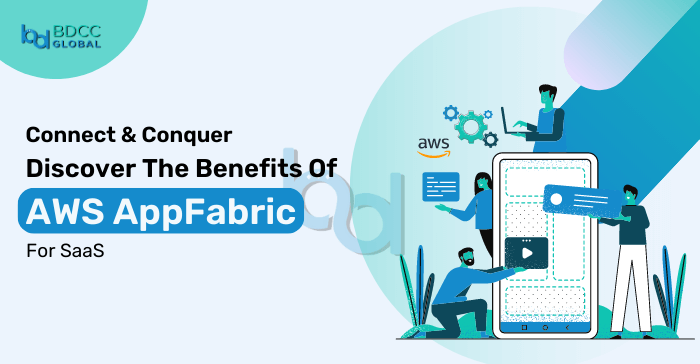
Do you want to avoid the management complexity of multiple Software-as-a-Service (SaaS) applications? Amazon Web Services brings you the ultimate game-changing No-Code Solution.
“AWS AppFabric is a managed No-Code Service that aggregates and analyzes SaaS data to provide a unified view of SaaS application usage. It improves your SaaS solutions’ productivity, security, and management.”
But wait, you might ask why we need a “no-code” service. The answer lies in the growing demand for streamlined SaaS application connectivity without complex coding. With this No-Code service, businesses can now effortlessly connect multiple applications with just a few clicks!
It’s time to harness the full potential of your SaaS solutions – Keep reading to discover the core capabilities of this AWS Service!
Practical Use Cases
Here are a few use cases of AppFabric for Software-as-a-service applications:
- Utilize SaaS app data for security posture enhancements. Set standard security policies alongside security alerts across multiple applications.
- Connect your SaaS solutions with this AWS service quickly to leverage a fully-managed SaaS interoperability solution.
- Reimagine application productivity by using a generative AI assistant. Automate task management with valuable insights across your SaaS productivity applications.
- Unify data analytics from various applications into a single analytics platform to gain a comprehensive of your business data.
- Simplify application management through configuration analysis, identity management, access control, and compliance validation.
Excited To Know – How Does AppFabric Work?
This AWS Service requires no coding to connect and manage multiple SaaS apps with increased security and productivity. But how does it do it? Here is the complete workflow for you to understand!
1. SaaS apps gather user-generated data from project management, video calling, instant messaging, document storage, and CRM system.
2. AWS provides the No-Code service to connect these applications altogether with the need for integration. It normalizes the data into OCSF (Open Cybersecurity Schema Framework). It also leverages the Generative AI capabilities of Amazon Bedrock to improve the overall performance of SaaS applications.
3. After data normalization, AWS stores the data through various security tools like Amazon Security Lake, Kinesis Data Firehose, and AWS Simple Storage Service.
4. Finally, users connect the normalized data with their CASB (Cloud access security broker), SIEM (Security information and event management), and CSPM (Cloud security posture management) systems to improve security observability.
Getting Familiarized With Key Terminology And Concepts
- App Bundle (It stores all application authorizations and ingestions for an AWS account)
- App authorization (It grants AWS DevOps services permission to interact with SaaS apps)
- Ingestion (It pulls audit logs from applications through public APIs)
- Client ID and Client secret (It is essential for OAuth flow authentication through the authentication app)
- Open Cybersecurity Schema Framework or OCSF (It is for developing schemas that normalize SaaS app audit logs)
- Personal access token or PAT (It is an alternative to passwords for accessing any SaaS system)
- Service account token (It is for application authentication.
- Tenant ID and name (Unique identifier for an application tenant based on the AWS Region)
5 Steps To Get Started With The AWS Service
You can hire aws consultants or set up the AWS No-Code service yourself! For that, you need an active AWS account with AWS Management Console. Register yourself as an administrative user and follow the below steps accordingly.
Step 1: Create An App Bundle
Once you search for the AWS service from the console, follow these steps:
- Select an AWS Region
- Choose “Getting Started”
- Click on “Create app bundle”
- Choose the encryption key (AWS-owned or Customer-managed)
- Add tags (optional)
- Complete the creation process
Step 2: Authorize Applications
After creating the App Bundle, you need to authorize your applications with AppFabric so that they can connect:
- Choose “Create app authorization”
- Select the SaaS application for authorization
- Click on “Allow”
- Check the authorization status to confirm (Pending, Connection validation failed, or Token auto-rotation failed)
- You can repeat these steps to authorize more applications with the AWS service.
Step 3: Set Up The Audit Log Ingestion
After authorizing your applications, set up your Audit Log Ingestion to normalize SaaS data into the OCSF:
- Select “Ingestions quick setup”
- Choose the app authorizations for the audit log ingestions
- Select a destination (Amazon S3 Bucket or Kinesis Data Firehose)
- Choose the data format (Raw or OCSF)
- Set up the Audit Log Ingestion
- Check status (Enabled, Failed or Disabled)
Step 4: Utilize The User Access Tool
The User Access Tool is perfect for monitoring and managing how you can access your SaaS applications. Here are the steps to use it:
- Choose “Look up user”
- Enter the user’s email address and search
- View the list of authorized applications for the user’s access
Step 5: Connect With The AWS Service Data
The normalized application data from the AWS Service is compatible with other tools that support data ingestion. So you can connect your service data with other security tools and ingestion destinations.
How To Access The AWS Service?
You can access the No-Code by using the following ways:
- The browser-based interface of AWS Management Console
- Issue HTTPS requests through AppFabric API
- Issue command with AWS Command Line Interface to interact
Overall, this service is available only in the US East, Europe, and Asia Pacific of all AWS Regions. You can access the service by using any of the above AWS regions.
Security Features: How Safe Is Your SaaS Application Data?
Your SaaS application’s data security is the top priority of Amazon Web Services. Be rest assured that your application data is well-protected with the following features:
- Data protection with MFA, SSL, and TLS encryption
- Identity and access management to control users’ access to AWS DevOps services
- Compliance validation using AWS Security Hub and Audit Manager
- Security best practices for monitoring audit lops of applications
- Resilience through highly redundant networking
- Infrastructure security with TLS 1.0 or 1.2
- Configuration and vulnerability analysis to ensure top-notch IT controls
Reviewing The Benefits: Key Takeaways
Amazon Web Services keeps enhancing its Cloud Service Offerings by introducing the most in-demand services for global users. With the public release of AWS AppFabric, Amazon offers users a new No-Code service that establishes easy management and connectivity of Software-as-a-Service (SaaS) applications. Here are the primary usage advantages of this AWS service:
- Connect your SaaS tools and applications in lesser time
- Reduce operational costs and manage everything through a single console
- Increase application data visibility across systems to elevate your security posture
- Use Generative AI to facilitate data normalization tasks
This new service from AWS promises excellent capabilities to enhance SaaS app connectivity. Its unified integration platform can connect applications with other systems more securely and efficiently. So don’t hold back and start managing data flows between various SaaS apps through this excellent AWS service!
FAQs
#1 How does AppFabric simplify SaaS Application Connectivity?
This AWS service provides a unified platform/console seamlessly connecting and managing SaaS solutions. Here is how it establishes smooth connectivity among SaaS apps:
- Uses authorization and ingestions to enable data exchange endpoints between different SaaS apps.
- Simplifies pre-built network connectors to integrate with popular SaaS systems.
- Eliminates custom coding requirements with complex configurations.
- It has a visual interface for configuring application integrations.
- It has a robust monitoring system to maintain high data security.
#2 What are the compatible security tools with this AWS service?
The AWS No-Code service supports easy integration with the following security tools:
- Amazon Security Lake for security log analysis
- Logz.io for streamlined log management
- Netskope for enhanced cloud security
- Amazon QuickSight for data visualization
- NetWitness for advanced threat detection
- Rapid7 for vulnerability management
- Splunk for centralized log management.
#3 Can an AWS Consultant help me set up the No-Code service?
You can hire AWS consultants to suggest you the best practices to carry out an error-free SaaS application integration with the AWS No-Code service. You can ask the professional which security features and tools will be best for your AWS environment. From creating the app bundle to setting up security policies, the experienced consultants will handle the entire integration process.
#4 What applications do the AWS Service support?
Here are the third-party apps that the AWS Service supports integration with:
- Dropbox for file sharing capabilities
- Okta for seamless SSO capabilities
- Google Workspace for facilitating streamlined team collaboration
- Asana for task/project management capabilities
- Atlassian Jira suite for efficient project management
- Microsoft 365 for smooth connectivity between SaaS and MS applications
- Miro to collaborate on visual content
- Slack for smooth communication within the integrated SaaS systems
#5 What is the pricing model?
The AppFabric pricing model is similar to other AWS services as it follows the same consumption-based model from Amazon. Hence, you can pay for the cloud resources you use through your AWS account. You can use the online pricing calculator from Amazon to estimate costs or refer to the official AWS pricing documentation. Indeed, you will get a clear idea about the service pricing!
BDCC
Latest posts by BDCC (see all)
- Cloud computing in healthcare: Uses and benefits - June 23, 2025
- What are the Best Practices for Terraform File Structure? - June 10, 2025
- From Monolith to Microservices: DevOps Strategies For a Smooth Transition - June 5, 2025

