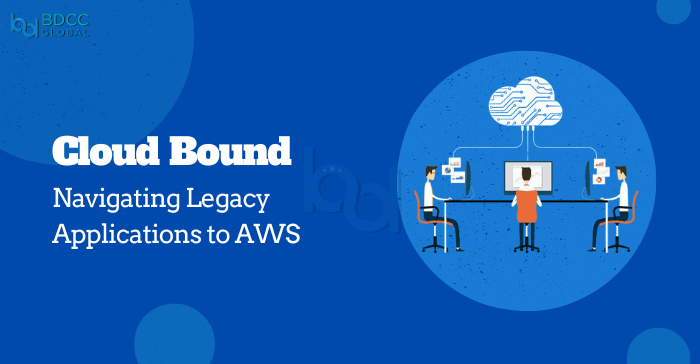
Do you still spend a lot on maintaining your legacy applications? If your apps still run on mainframe or UNIX proprietary data centers, they might slow your business growth with poor application performance. So, what to do then?
“Legacy application modernization emerges as the best solution. Migrate your legacy workloads to Amazon Web Services as you embrace cloud-native transformation.”
Amazon Web Services is the best cloud provider with global data centers accessible to its customers. When you migrate your legacy application to the AWS cloud, you get the support of a trustworthy cloud provider like Amazon. So, are you ready to migrate your legacy apps?
Follow this comprehensive guide to explore various migration approaches supported by AWS!
A Quick Look At The Benefits Of Migrating Your Legacy Apps To AWS
Before planning your AWS cloud migration, discover what advantages you will enjoy after moving to AWS cloud!
- Cost Efficiency: Use Amazon Cloud Services to reduce operational and maintenance costs. The cost manager can help you understand your cloud service consumption.
- Maximum Scalability: Enjoy features like auto-scaling to scale cloud resources based on workload demands.
- Excellent Performance: As your apps run on high-speed cloud infrastructure, your application users enjoy fantastic performance quality.
- Configuration Flexibility: You can choose the required infrastructure or platform services AWS offers and configure the setup according to the application specifications.
- Data Security: You can protect your application data and other sensitive information by enforcing Data Encryption and Protection policies.
Do you want all these benefits after you move your legacy applications to the AWS cloud? In the coming segment, we’ll discuss your migration options when you transform your AWS cloud account.
AWS-Supported Legacy App Migration Options: What’s Your Pick?
When migrating your legacy applications to AWS, you have several options suitable for different use cases and offering unique benefits. Let’s explore them so that you know which AWS migration option best suits your current scenario!
Legacy Emulation Migration Approach (
This migration option uses emulators to replace legacy hardware and middleware components while keeping the existing OS intact. It replaces outdated hardware components while keeping legacy application configurations unchanged. Similarly, legacy middleware emulation replaces outdated middleware APIs with minimal modifications.
Rehosting With Lift-and-Shift Approach
This approach is ideal when you want to migrate to AWS quickly and with minimal changes. It involves lifting and shifting your existing applications to AWS infrastructure without redesigning or modifying them. Rehosting is suitable for legacy applications that are still valuable but must run on modern infrastructure to improve scalability.
Legacy Automated Replatforming Approach
This AWS migration approach involves slightly modifying your applications to optimize them for the cloud environment. You retain the core application functionalities while converting old code and dependencies to a modern language using cloud-native services.
Refactoring or Rearchitecting Legacy Applications
This migration approach involves redesigning and restructuring your applications using cloud-native architectures with serverless or containerized infrastructures. It allows you to modernize your applications and enjoy the benefits of cloud agility and scalability.
Stepwise Roadmap For Performing Legacy Application Migration To AWS
Now, we’ll get straight into executing AWS cloud migration. The process begins with reviewing your current infrastructure setting to discover your legacy applications’ dependencies. So, let’s follow the first step!
Start With Assessment And Planning
Evaluate your legacy infrastructure for the best migration approach. Once you assess the current environment, you can determine its scope and complexity. It will help you set clear AWS migration goals and finalize a target cloud architecture that supports your legacy applications. Based on that, cost estimations are performed, and the initial planning for the legacy system migration is completed.
Finalize Migration Design & The Cloud-Native Architecture
In the next step, you will focus on designing a scalable and resilient AWS cloud architecture for your legacy applications. Finalize the migration data to transfer them to the cloud quickly. Always maintain secure network connectivity between legacy infrastructure and AWS while conducting data transfer. Finalize the design of your cloud-native setting so that you can deploy your applications through Containers or Kubernetes clusters!
AWS Cloud Migration Execution
Start with a pilot phase as you migrate your applications to AWS using the chosen migration approach. First, test and run the migration with a low-risk application and validation before migrating other critical applications. You can use services like AWS Database Migration Service and Application Discovery Service to replicate the application stack in the cloud. Complete the execution as you set up the virtual machines and networking components required to support application workloads.
Perform Testing and Validation
Next, you will conduct thorough testing to confirm how the migrated applications perform. Validate their runtime components with the expected values and check if all application functionalities work correctly. You can fine-tune the application setup and optimize the running workloads based on the testing outcomes. So, test your applications thoroughly to ensure they function correctly on the AWS platform.
Any Challenges On The Run? Best Practices To Overcome The Roadblocks
Once you begin the legacy application migration, gear up to face any of the following challenges:
Challenge 1: Legacy application dependency on outdated technologies
Most legacy applications rely on outdated codebases or technologies that pose a challenge during migration.
Best Practice For Resolution: Conduct a thorough assessment to identify all legacy dependencies and plan for their modernization or replacement before migration.
Challenge 2: Overcoming Data Migration Complexities
Migrating data from legacy systems to AWS can be complex and challenging due to differences in data formats and storage architectures.
Best Practice For Resolution: Develop a suitable data migration strategy that includes data profiling and validation processes to transfer data to AWS smoothly.
Challenge 3: Application Compatibility Mismatch
If your legacy applications are too old, they might not be compatible with AWS services and environments.
Best Practice For Resolution: Prioritize application performance testing to identify compatibility issues and make necessary application adjustments before migration.
Challenge 4: Conducting Performance Optimization
Legacy applications may experience performance issues when migrated to the AWS platform due to differences in infrastructure and configurations.
Best Practice For Resolution: Optimize your applications and infrastructure for performance by leveraging AWS tools and services such as Amazon EC2 Auto Scaling and Amazon RDS Performance Insights.
Let’s Wrap Up Legacy Application Modernization With AWS Migration!
Indeed, you now have a clear overview of why AWS Cloud is the best platform for migrating your legacy applications and systems. As we discussed the top advantages, you will learn the available migration options suitable for different scenarios. You will also have the complete migration roadmap for reference as you pick the right AWS migration approach. Remember to follow the AWS best practices to overcome any migration challenge. Thus, you can have a well-optimized cloud-native architecture that supports all your legacy applications on AWS!
FAQs
How much will it cost to migrate legacy applications to AWS?
Your AWS cloud migration cost mainly depends on the size of the workload and the chosen migration approach. Different AWS migration options offer unique value propositions influencing project costs and durations. However, most AWS Managed Services follow the same strategy of billing you based on resource consumption.
How long can it take to migrate legacy applications to AWS?
The duration of legacy application migration entirely depends on the execution process. If your in-house cloud experts are migrating, you define the end goal for them to complete the migration. However, if you hire a professional Cloud and DevOps consulting company, they take three to six months to perform the AWS cloud migration.
Can I still have an on-premise infrastructure even if I migrate my applications to AWS?
Absolutely. You can operate in a hybrid setting, keeping your on-premise data centers while leveraging various AWS-managed services. You can host your apps through containers and enable hybrid network connectivity for data transfer.
Can I trust AWS Cloud to host sensitive legacy application data?
When you migrate your apps to AWS, you can utilize various data protection services from Amazon. For example, you can enable authentication protocols and access management roles to control users accessing your applications. You can also use data encryption protocols to secure data transfers.
Should I hire a Cloud Migration expert for migrating my legacy applications?
If you need more expertise in AWS cloud migration, you can contact reputed cloud and DevOps consulting companies to assess your current infrastructure. The professionals will customize the AWS migration plan and conduct the entire migration under your supervision. Thus, you’ll have full transparency about the whole migration process.
BDCC
Latest posts by BDCC (see all)
- Enhancing Security Posture with Azure’s AI-Driven Threat Detection - April 15, 2025
- Why Golang is Becoming the Go-To Language for DevOps Engineers - April 11, 2025
- Azure Arc: Extending Azure Services to Hybrid and Multi-Cloud Environments - April 8, 2025

