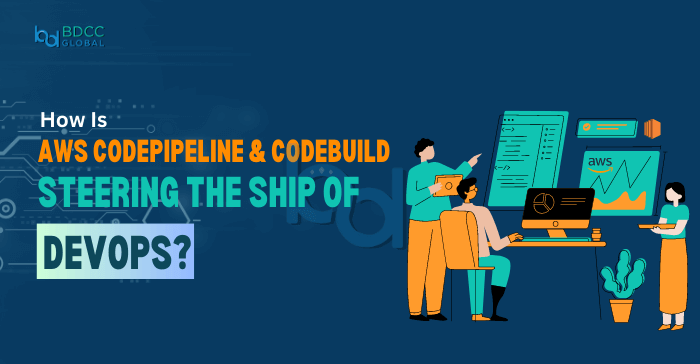
Are you tired of spending countless hours on manual testing in your DevOps workflow? You need a Continuous Delivery solution to automate the software testing, deployment, and release workflows.
“Welcome to the era of worry-free DevOps – AWS CodeBuild & CodePipeline. It’s automated testing – reinvented, refined, and revolutionized!”
With AWS CodePipeline and CodeBuild, you can control the Continuous Delivery pipelines end-to-end! It automates the fundamental steps of software releases continuously. Next, CodeBuild compiles the source code by running unit tests. If you want to learn the execution process of code builds and test cases using CodeBuild & CodePipeline, we are here to help you!
Creating a Continuous Delivery (CD) Pipeline with AWS CodePipeline that Automates Builds with CodeBuild
CodePipeline seamlessly integrates with CodeBuild, allowing you to control the Continuous Delivery process. It eliminates manual intervention and ensures consistent code deployments. Follow the below steps to learn how CodeBuild and CodePipeline work together.
Step 1: Set Up The CodePipeline
Visit the AWS Management Console to create the CodePipeline. Start configuring your CD pipeline by providing a unique name and selecting the source provider, like GitHub, where your code repository resides. You can configure the source settings and authentication details.
Step 2: Configure the Build stage with AWS CodeBuild
CodeBuild and AWS service integration is easy! Click “Add action” in the CodePipeline console. Choose “AWS CodeBuild” as the provider and select the CodeBuild project. You can create a new project by choosing any runtime environment like Windows or Ubuntu. Configure the build specifications, commands, environment variables, and post-build actions. Specify the input artifacts to fetch from the source stage in CodePipeline. You can generate build artifacts as outputs through CodeBuild to pass them to the next step in the pipeline. Save the configuration to complete the integration.
Step 3: Configure Additional Stages in the CodePipeline
Amazon Web Services allows you to add additional stages per your CD requirements after the Build stage. Click”Add stage” in the CodePipeline console to add a stage. Configure each stage by selecting the appropriate action provider for deployment, such as AWS CodeDeploy. You can define each stage’s input and output artifacts separately, ensuring smooth data flow between stages. Define the entire CD pipeline to complete the process.
Step 4: Review The Creation of The CD Pipeline
Review the pipeline configuration to confirm all stages and actions are set up correctly. Validate the settings by checking in the AWS console. Once satisfied with the pipeline configuration, click “Create pipeline” to create the CD pipeline. AWS CodePipeline will automatically start monitoring the configured source repository for changes. Once it detects new commits or changes, it will initiate the build process using AWS CodeBuild.
Automating The Testing Process with AWS CodeBiild & CodePipeline
Once you have automated the Code Builds with the CD pipeline, automate the testing process to ensure the quality and reliability of your software releases. Follow the below steps to leverage AWS cloud computing services CodeBuild and CodePipeline to automate testing in your DevOps pipeline:
Step 1: Define Test Actions
You can add testing actions as stages in your pipeline using the CodePipeline console. Add various testing stages, such as unit tests, integration tests, performance tests, and security scans. You can configure each testing stage to use specific testing frameworks and tools relevant to your application.
Step 2: Incorporate Test Scripts
Define test scripts that will run within the CodeBuild environment. Write your test scripts in the appropriate scripting language, depending on the testing frameworks you are using. Use AWS DevOps services to customize the runtime environment and install necessary test dependencies.
Step 3: Configure Test Execution
Specify the commands or scripts to run your tests in the CodeBuild configuration. You can set up the test environment to execute the test scripts and capture the test results. Access the logs and reports from the pipeline console for further analysis of test outcomes.
Step 4: Test Artifacts and Notifications
Define test artifacts in CodeBuild to capture relevant test outputs, such as test coverage reports, logs, or screenshots of failed tests. You can pass these artifacts to subsequent stages for future referencing.
Step 5: Test Failure Handling
AWS Cloud services of CodePipeline allow you to define the desired behavior of failed test cases. For example, you can set the pipeline to stop further execution and mark the test stage as failed. This ensures that failed tests do not progress through the pipeline and prevent the deployment of potentially faulty code.
Conclusion: Reviewing The Benefits of Automation with CodeBuild and CodePipeline
Automation with CodeBuild and CodePipeline saves time and reduces errors in testing and deployment. It ensures consistent and reliable builds, scales seamlessly, optimizes costs and provides monitoring and issue identification visibility. You now know how to integrate AWS CodePipeline with CodeBuild. You can quickly empower your DevOps teams to automate code builds and testing processes for Continuous Delivery. To accelerate the delivery of high-quality applications using AWS services like CodePipeline and CodeBuild.
FAQs
#1 What can I do with CodePipeline?
CodePipeline is a Continuous Delivery service from Amazon. You can use CodePipeline for the following purposes:
- Automate your release processes to establish a consistent pipeline
- Speed up delivery with improved code quality
- Review the progress of your pipelines in real-time
- Check previous execution records and history details
- Use existing build and deployment tools with AWS CodePipeline
#2 What are AWS CodeBuild features?
Being a fully-managed CI service from Amazon, AWS CodeBuild offers the following features:
- Run your build in different pre-configured build environments
- Create build environments using different frameworks like Python, Node.js, Android, etc.
- Customize build environments using custom-crated Docker images
- Specify build commands to perform unit testing and code packaging
- Configure separated Continuous Integration and Delivery workflows
#3 Can DevOps Consultants help me with CodePipeline setup?
You can hire AWS consultants to configure the Continuous Delivery pipeline according to your infrastructure requirements. The professional DevOps engineers will analyze the existing AWS infrastructure to implement the CodePipelines and automate the Continuous Delivery process.
#4 Can I use AWS CodeBuild and CodePipeline for different types of applications?
You can use AWS CodeBuild and CodePipeline for web apps, mobile apps, and microservices. They are flexible and adaptable to different programming languages and deployment targets.
#5 Can I add additional testing or approval steps in CodePipeline?
Yes, you can define multiple stages with AWS CodePipeline. You can incorporate additional testing frameworks, code quality analysis tools, or manual approval steps to ensure the integrity and quality of your code before deployment.

