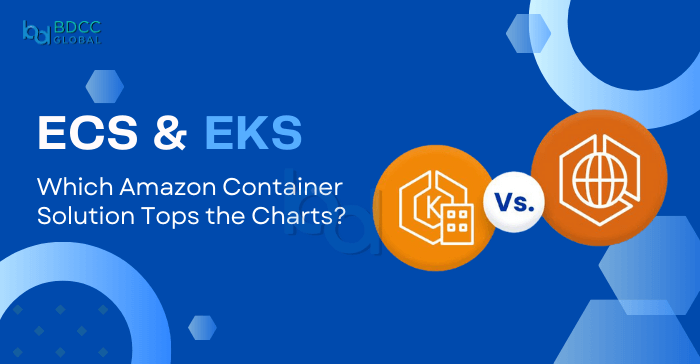
Do you know why applications like Pinterest, eBay, and Netflix excel in efficiency and scalability? Well, this is because they use containerization technology as their building blocks. In recent years, there has been a rise in the use of this technology across various businesses, especially those that deal with cloud-ready applications. Significant savings in infrastructure are one advantage of containerization. For this reason, a lot of businesses and startups choose them. However, as they say, not all that glitters is gold. Similarly, managing containers is a complex process and often requires orchestration.
But if your application is based on AWS, we have good news. AWS provides two popular and fully managed container services: Elastic Container Service and Elastic Kubernetes Service. Both services let you leverage AWS’s scalability, reliability, and integration with other AWS services. But hold on, if you are new to AWS services, selecting the best container services can be overwhelming. These services have unique features, use cases, and benefits, further intensifying the selection process. This blog will compare Amazon ECS vs EKS on various grounds to help you make an intelligent decision for your application.
ECS, Or Elastic Container Service
It removes the complexities of setting up, managing, and operating cluster infrastructure, allowing businesses to focus on their applications.
For instance, AWS Fargate enables serverless container deployments through ECS. Simultaneously, AWS CloudWatch makes aggregating and monitoring ECS data and logs easier. For deploying containers on EC2 instances, Amazon recommends integrating ECS with Fargate, eliminating the need to configure individual servers and simplifying the deployment process.
Here are some critical advantages of AWS ECS:
Simplified Container Management
- AWS ECS simplifies container management by handling your cluster infrastructure’s provisioning, management, and scalability. This implies that cluster setup and maintenance are okay with you.
- With a few clicks or API calls, you can quickly start and stop Docker containers across a cluster of Amazon EC2 instances.
- ECS automates scheduling, resource allocation, and container placement, reducing operational overhead and streamlining management tasks.
Seamless Integration
- ECS interfaces smoothly with many other AWS services, allowing you to take advantage of the AWS ecosystem’s full range of capabilities. This integration simplifies workflows and application management, making building and deploying complex applications easier.
Flexible Scaling Options
- AWS ECS offers flexible scaling options that automatically adjust container resources based on demand. It guarantees that your apps can effectively manage varying traffic volumes without human intervention.
- ECS distributes containers across several availability zones using its automated features, improving fault tolerance and reducing downtime. It ensures high availability and reliability for your applications.
- AWS ECS simplifies container administration, integrates seamlessly with AWS services, and offers flexible scaling options, making it an excellent solution for enterprises seeking to deploy and maintain containerized applications efficiently.
EKS, Or Elastic Kubernetes Service
It is another AWS-managed service designed for running, deploying, scaling, and managing containerized applications using Kubernetes. Google developed Kubernetes, a widely adopted open-source platform and the leading container orchestrator globally. When you utilize EKS, AWS automatically keeps the Kubernetes control plane scalable and available. This includes tasks like container scheduling and ensuring the availability of containerized applications within the cluster.
Thanks to EKS’s natural interaction with Kubernetes, organizations may take advantage of a range of open-source Kubernetes features and add-ons, including auto-scaling, networking settings, metrics collection, and logging capabilities. AWS EKS (Elastic Kubernetes Service) provides multiple benefits to enterprises that use Kubernetes for container orchestration.
Here are some critical advantages of AWS EKS:
Hassle-free Management
AWS EKS streamlines the management of Kubernetes by allowing you to run Kubernetes apps on Amazon EC2 and AWS Fargate. It frees you up to focus on developing and running containerized apps by managing the underlying infrastructure.
Cost Savings
EKS helps organizations save costs through optimized resource management, auto-scaling capabilities, and Spot Instances. These features help maximize resource usage, reduce infrastructure expenses, and lower operational costs, resulting in significant cost savings for your organization.
AWS EKS provides hassle-free Kubernetes management, cost savings through optimized resource usage, and enhanced security features, making it an ideal choice for organizations that deploy and manage containerized applications securely and efficiently on the AWS cloud platform.
Comparison Between Amazon ECS (Elastic Container Service) And Amazon EKS (Elastic Kubernetes Service) On Various Parameters
| Parameter | Amazon ECS | Amazon EKS |
|---|---|---|
| Architecture | Follows a traditional, AWS-native approach | Managed Kubernetes service |
| Scalability | It automatically adjusts the number of containers | It leverages HPA and Cluster autoscale for scaling the application |
| Networking | Utilizes AWS Virtual Private Cloud | Utilizes AWS Virtual Private Cloud |
| Security | Implements AWS IAM, KMS, Network ACLs | Implements Kubernetes RBAC, Network Policies |
| Deployment Unit | The fundamental deployment unit is called Task Definition | The fundamental deployment unit is Pod |
Architecture
- ECS is a more conventional AWS-native solution, whereas EKS is a managed Kubernetes service.
- ECS uses EC2 instances or Fargate for containers, while EKS uses a master-worker architecture with AWS managing the control plane.
Deployment Unit
ECS uses ‘tasks’ as the deployment unit, defining containers running on the same EC2 instances.
As the minor deployable units that host one or more containers, ‘pods’ are the cornerstone of the Kubernetes model that EKS follows.
Scalability
- ECS can automatically scale tasks based on resource utilization.
- EKS leverages Kubernetes’ native scaling for auto-scaling deployments.
Networking
- ECS configures security groups and network ACLs, while EKS uses the AWS Virtual Private Cloud for networking.
- EKS leverages the Kubernetes networking model, including services, ingress controllers, and network policies.
Security
- ECS enables secrets management, integrates AWS KMS for encryption, and uses AWS IAM for access control.
- In addition to integrating with AWS IAM and other AWS security services, EKS implements Kubernetes RBAC, network policies, and secrets management.
ECS Vs. EKS: How To Choose?
Choosing between AWS ECS (Elastic Container Service) and AWS EKS (Elastic Kubernetes Service) depends on your requirements, expertise level, and long-term goals. Choose ECS if you’re new to container orchestration, prefer simplicity, and have a strong AWS background. Opt for EKS if you require multi-cloud capabilities and advanced Kubernetes features and are willing to invest in additional costs for enhanced customization and control. Here are some scenarios to consider when deciding between ECS and EKS:
Different Scenarios To Prefer ECS
New To Container Orchestration
If you’re new to container orchestration and deployment, start with ECS. It is less costly and requires little to no experience with Kubernetes cluster management.
Developers and organizations without much experience with containerization can utilize ECS since it offers an intuitive and straightforward interface for managing containers.
Familiarity With AWS Platform
Suppose you are already familiar with the AWS platform and utilize other AWS services. ECS then provides a close connection with Amazon services. It makes it easier to leverage existing AWS resources and workflows seamlessly.
Scenarios To Prefer EKS
Multi-Cloud Capabilities
If you require multi-cloud capabilities and want containerized workloads across different cloud providers to be portable, EKS is the preferred choice. EKS doesn’t lock you into the Amazon cloud, allowing you to deploy Kubernetes clusters across various environments.
Additional Features And Customization
Compared to ECS, EKS offers more capabilities, more customization choices, and more precise control over containerized applications. If you need advanced Kubernetes functionalities, EKS offers a broader range of capabilities.
Long-Term Cost Considerations
Although EKS is more feature-rich and flexible than ECS, it costs an additional $70 per monthly cluster. When choosing between ECS and EKS, consider your long-term cost implications and budget constraints.
Wrap Up
Choosing between Amazon ECS and Amazon EKS doesn’t have to be an either-or decision. AWS provides seamless integration between ECS and EKS, allowing you to leverage the strengths of both services based on your specific needs and preferences. Using the cohesive AWS services, you can seamlessly integrate Amazon ECS and Amazon EKS to create a container orchestration solution that meets your requirements. Whether you favor Kubernetes on EKS for its flexibility or ECS for its simplicity, AWS offers a single platform for managing and delivering containerized apps quickly and effectively.
FAQs
1. What Sets Amazon ECS Apart From EKS?
ECS and EKS are both robust container services offered by AWS. However, they cater to different user needs. ECS is best for users who prefer AWS-native services with simple setup and management, while EKS is best for users who want flexibility.
2. How Does The Architecture Of ECS Differ From EKS?
ECS has a more conventional, AWS-native architecture, with containers running on EC2 instances or Fargate. In contrast, EKS utilizes a master-worker architecture with control plane management by AWS and provisioned worker nodes.
3. What Deployment Units Are Used In ECS And EKS?
ECS uses ‘tasks’ as the deployment unit, defining containers running on EC2 instances. ‘Pods’ are the minor deployable units that host one or more containers in EKS, based on the Kubernetes paradigm.
4. What Scalability Options Are Available In ECS And EKS?
While EKS uses features like Horizontal Pod Autoscaling to utilize Kubernetes’ natural scaling capabilities for auto-scaling deployments, ECS offers automatic task scaling depending on resource usage.
5. How Does Networking Differ Between ECS And EKS?
ECS and EKS utilize AWS Virtual Private Cloud (VPC) for networking. ECS can configure network ACLs and security groups. At the same time, EKS follows the Kubernetes networking model with services, ingress controllers, and network policies.
BDCC
Latest posts by BDCC (see all)
- Cloud computing in healthcare: Uses and benefits - June 23, 2025
- What are the Best Practices for Terraform File Structure? - June 10, 2025
- From Monolith to Microservices: DevOps Strategies For a Smooth Transition - June 5, 2025

