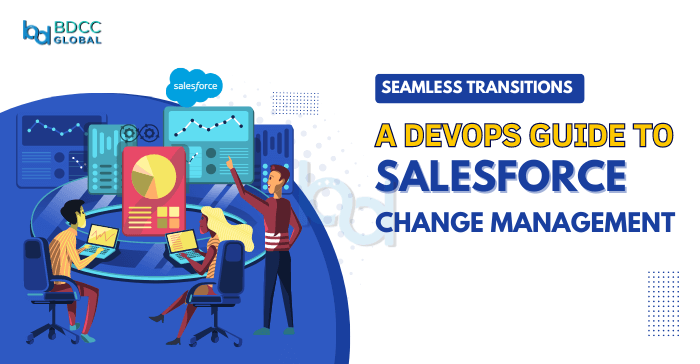
The Salesforce platform, known for its rapid change, regularly introduces features and updates. Moreover, it continually provides opportunities to adapt to shifting business objectives and requirements. However, Salesforce reports that approximately 12% of transformation initiatives achieve their goals. If we believe this, the company may be reluctant or unable to implement necessary changes.
Change management in Salesforce is necessary whether you’re implementing It for the first time or looking for an upgrade. With numerous opportunities to make incremental improvements to CRM, DevOps teams need a seamless implementation with a flexible change management strategy. Let’s discuss the significant aspects that are useful for DevOps teams.
Change Management In Salesforce For DevOps Team
Salesforce is about digital transformation through a robust platform managing customer relationships and data. Successfully implementing and maintaining Salesforce demands strategic planning and meticulous attention. This aspect is crucial within small to large enterprises.
Salesforce change management involves organizing and monitoring your environment’s modifications, upgrades, and updates. These changes include introducing new features, modifying configurations, integrating with other systems, or launching new Salesforce solutions.
Salesforce DevOps is a set of practices and principles promoting team collaboration and communication. The primary goal is to automate and streamline the processes. DevOps in Salesforce covers building, testing, and deploying software reliably and consistently. DevOps and change management complement each other for several reasons:
Step By Step Guide On Change Management In Salesforce For DevOps Team
Understand The Need For Change
There are many reasons for change in Salesforce. To identify the type of change needed, it’s essential first to understand the different categories of changes you might encounter in Salesforce:
- Transformational Change:- Includes significant shifts like altering your IT infrastructure or revising your mission statement.
- Remedial Change:- Involves on-demand development assistance to address high turnaround times (TAT).
- User-Centric Change:- Changing employee responsibilities or adding new team members falls under this type.
- Structural Change includes mergers, new departments, or leadership changes.
Change can range from infrastructure updates to problem-solving. It’s essential to know the extent of these changes before implantation. Ask yourself if the change is simple or will demand significant operational adjustments.
Once you’ve pinpointed the change type, engage stakeholders and development partners in discussions. Before partnering with a Salesforce implementation service provider, your teams should ensure that their change objectives are SMART (Specific, Measurable, Achievable, Relevant, and Time-bound). Also, consider the concerns of all departmental heads before finalizing your plans.
Adopt The SMART Way
Imagine your organization is undergoing a leadership shift. This structural change will affect everything from task allocation to reporting. If you use Salesforce for task management, adjusting workflows using the SMART criteria is essential.
Here are some essential instructions based on the SMART strategy for change management in Salesforce.
1. First, start with communicating the need for change. You may witness initial resistance that is natural. However, you need to explain the importance of change to employees.
2. Present facts and figures to prove your point on structural change. You can display past performance metrics to illustrate the need for change.
3. Emphasize that change is necessary to boost productivity. Remember to show how streamlined workflows will facilitate efficient work execution.
4. Explain the change’s relevance to both employees and customers. Point out that delays were causing dissatisfaction and that the leadership changes are the solution.
5. Ensure the changes are implemented promptly. Hiring a Salesforce-savvy development team can help achieve timely execution.
Clearly defining these structural changes as SMART goals underscores the importance of internal discussions with stakeholders. Businesses can surmount resistance, set realistic objectives, and achieve them efficiently using SMART tactics.
Adopting The Right Time For Change Management In Salesforce
Timing is just as important and closely linked with planning and other essential aspects for change management in Salesforce. Even the best plans can only succeed if the timing is right. Additionally, timing is about more than picking the right moment to deploy. It’s also about coordinating the deployment schedule with training sessions for end-users and ensuring that support is readily available to address any issues immediately post-deployment.
This comprehensive approach guarantees that the organization is prepared when Salesforce change management is complete, providing a smooth transition. For Salesforce deployments, timing includes selecting optimal periods to introduce changes to minimize disruption to daily operations. This could mean deploying during off-peak hours or aligning with business cycles with minimal impact.
Defining The Scope Of Change
Once you have a change request list, Salesforce DevOps teams should begin strategizing. Strategy formulation helps team members understand their goals and how to achieve them.
Leaders should hold meetings with tech architects, Developers, Project Managers, Consultants, and Admins to assign tasks based on skills and expertise for change management in Salesforce. Those meeting discussions may include project goals, scope, implementation strategies, and team roles.
A change request list consists of proposed changes, including titles, descriptions, statuses, the requester, concerned department head, urgency, due date, and the time the request was raised.
Prioritizing Change Requirements
Teams with many tasks risk making late deliveries. To avoid delays, development teams should prioritize tasks. Start with structural and transformational changes, which are more complex and may impede other changes due to dependencies.
However, if feasible, teams can go for customer-centric and remedial changes alongside structural and transformational changes. The goal is to have one change that doesn’t obstruct another. By prioritizing modifications, you can prevent delays and manage dependencies effectively at the beginning of the sprint.
After prioritizing tasks, the development team proceeds to integrate the changes. While integrating, teams must understand that not all changes require execution within the expected timeline in change management process for Salesforce. Some may need special handling. If a non-critical change proves challenging, it’s better to reassess and move forward unless it significantly impacts other work.
Conducting Quality Testing
After development, you move to quality assurance (QA) testing so that the software remains error-free. During this stage, workflows, configurations, and features undergo extensive testing to eliminate errors and vulnerabilities.
The QA team uses sandboxes (and partial sandboxes) to migrate the code for testing. They perform unit testing and automated testing, monitor the performance where changes are made, and create bug lists for developers. This process continues until all bugs are fixed.
QA Testing Methods
Integration Testing: Software modules are tested as a group and coded by different programmers. This helps identify defects post-integration.
Functional Testing: The application is validated against functional requirements and specifications, particularly on components affected by changes.
Load Testing: Examines how Salesforce performs under a specific load, ensuring it handles multiple users simultaneously.
Security Testing: Identifies threats, vulnerabilities, and risks in change execution.
Other QA Testing components include Production, Regression, and User Acceptance Testing. Following QA testing and bug fixes, user acceptance testing involves end-users alongside developers and testing professionals. Based on feedback, development teams make final adjustments before deploying the solution to the product owner.
Spreading Awareness, Among Stakeholders
Users must feel comfortable with new changes, particularly more significant projects like CPQ implementation. Training sessions, documents, and support may assist users in adjusting to process changes.
As per Salesforce change management experts, once developers and end users test changes, prepare for change transfer. Before full-scale adoption, consider onboarding professionals to update and train your team on the changes. Training specialists can help users through real-time support, manuals, release notes, and online training materials.
Developing A Robust Rollback And Incident Response Plan
Despite planning, things can go awry. Ensure you have a clear strategy if issues arise during implementation. This plan should also specify how to handle incidents effectively, including who to inform, who will be part of the response team, and a process for reviewing each event to identify areas.
Try to find out the success of your Salesforce changes. You can use metrics, key performance indicators (KPIs), and user adoption rates. These metrics will bring insights into the success of your change management strategies. These metrics will also provide feedback and affirmation that you’re on the right track. Here, utilizing reports and dashboards for better insights is also vital. Encourage a culture of ongoing enhancement within your organization.
Wrap Up
Publishing a Salesforce change management process is one thing, but getting others to follow it is another. A team’s job is to create a system and develop a change management plan for Salesforce that can help the entire company reach its goals in Salesforce consistently and with minimal hassle.
In this context, you must consistently follow the Salesforce change management process discussed above. During your journey, strive for practicality rather than perfection. Begin with your current resources and tools and tackle problems step by step.
FAQs
What Is The Role Of Planning In Change Management?
Effective change management planning goes far beyond creating a schedule. A thorough review of the current system is required to pinpoint areas for improvement and ensure these upgrades align with the overall business goals. This process begins by clearly defining objectives: What are we aiming to achieve? How will these changes add business value? Who will be affected, and how? After that, you should develop a plan that indeed works.
What Are The 5 R’s Of Change Management?
The 5 R’s of change management are redeployment, redundancy, resistance, re-engagement, and retention.
What’s The Need For DevOps In Change Management for Salesforce?
1. Automation
DevOps advocates for automation, which minimizes the risk of human errors during change management.
2. Continuous Integration And Continuous Delivery (CI/CD)
CI/CD methodologies bring an agile and incremental framework. CI/CD facilitates constant feedback and iterative changes.
3. Collaboration
DevOps promotes teamwork among different groups. Ensuring all key players are on the same page and tackling potential issues at the initial stage leads to more successful implementations.
4. Monitoring And Feedback
DevOps prioritizes real-time monitoring, aiding in the early detection of problems during the change process.
How To Implement Change Management In Salesforce?
For change management in Salesforce, start by understanding the need for change with clear objectives. Engage all the stakeholders to prioritize tasks. Before rolling out the change, conduct thorough testing and ensure effective communication and training for end-users.
What Is Change Management In Salesforce?
Change management in Salesforce is a set of processes and tools for bringing changes in organizations concerning Salesforce. Change management focuses on helping people adopt the change in a better way.
BDCC
Latest posts by BDCC (see all)
- How to Seamlessly Integrate OpenAI Models with Azure for Smarter Applications - April 25, 2025
- Four Steps to Balance Agility and Security in DevSecOps - April 22, 2025
- Enhancing Security Posture with Azure’s AI-Driven Threat Detection - April 15, 2025

